Working with dataframes is at the heart of data science. If you’re like us, you probably load data from a CSV or a database, transform it in Pandas, fix it, transform it again, fix it again…and so on, until you’re happy. st.dataframe lets you visualize data instantly, but sometimes it’s not enough. You want to interact with it, not just look at a table!
Hence, we plan to release some major improvements for working with dataframes in the next few months. Today, we’re excited to launch…
Editable dataframes! 🎉
How to use it
Editable dataframes are supported via a new command, st.experimental_data_editor. It shows the dataframe in a table, similar to st.dataframe. But in contrast to st.dataframe, this table isn’t static. The user can click on cells and edit them. The edited data is then returned on the Python side.
Here’s an example:
edited_df = st.experimental_data_editor(df)
favorite_command = edited_df.loc[edited_df["rating"].idxmax()]["command"]
st.markdown(f"Your favorite command is **{favorite_command}** 🎈")
Try it out by double-clicking on a cell. 👆
Advanced features
- Adding and deleting rows. Just set the parameter
num_rows=”dynamic”, and users can add rows to the table or delete existing rows:

- Copy-and-paste support that’s compatible with Google Sheets, Excel, and others:

- Bulk-editing by dragging the handle on a cell (similar to Excel):
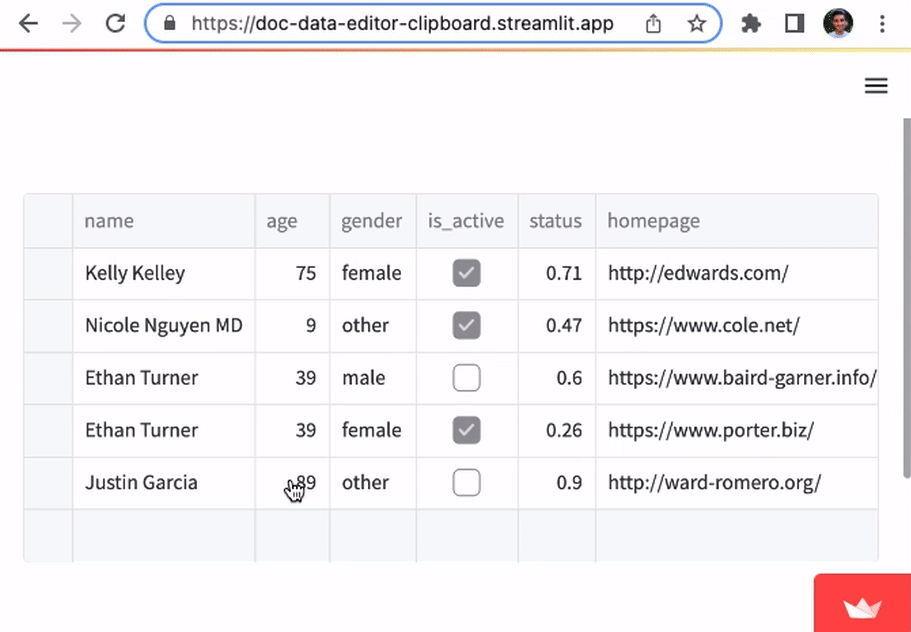
- Easy access to edited data. No need to compare the old and new dataframe to get the difference. Just use
st.experimental_data_editortogether with session state to access all edits, additions, and deletions. - Support for additional data types. Let your users edit lists, tuples, sets, dictionaries, NumPy arrays, or Snowpark and PySpark dataframes. Most types are returned in their original format.
- Automatic input validation, e.g., number cells don’t allow characters.
- Rich editing experience, e.g., checkboxes for booleans and dropdowns for categorical data. The date picker for datetime cells is coming soon!
New docs page
To support this release, we created a brand-new docs page on dataframes. It explains everything you need to know about st.dataframe and the new st.experimental_data_editor, including all of the sweet features you saw above. The best part is, it comes with lots of interactive examples! 🕹️
And of course, we also added st.experimental_data_editor to our API reference. Check out all of its parameters here.
Examples
Excited to jump in? Check out our demo app. It shows examples of using the data editor in practice. From guessing idioms to matrix operations over custom convolution filters, you can do a lot with this new feature.
Next up
Editable dataframes are only the beginning! 🌱
We have a bunch of new features for st.dataframe and st.experimental_data_editor in the pipeline for the next few months: showing images, clickable URLs in tables, letting the users select rows, and more. You can always follow our progress on roadmap.streamlit.app!
We’re excited to see what you build. Let us know your feedback in the comments below.
Happy Streamlit-ing! 🎈

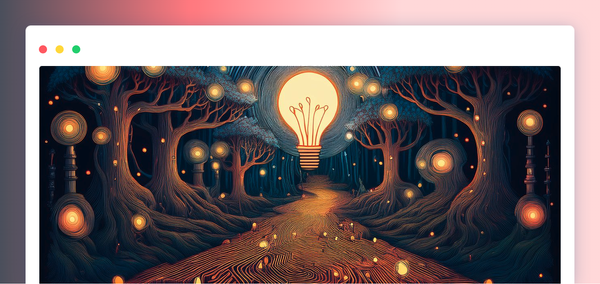
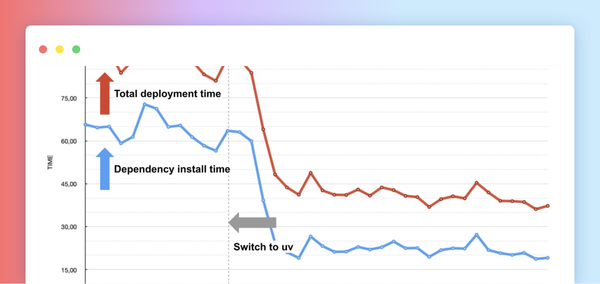


Comments
Continue the conversation in our forums →