One of the biggest pain points you've told us about repeatedly is dataframe customization.
Data wrangling is at the core of your work, and you've long needed more capabilities than those offered by st.dataframe and st.data_editor.
Here are some of the things you told us you need to do:
- Hide the index column
- Show images or clickable links in table cells
- Disable editing for specific columns of the new data editor
We heard you! That's why in Streamlit 1.23, we're excited to introduce…
Column configuration! 🎉
Now you can customize all columns in st.dataframe and st.data_editor, so your tables look and feel exactly the way you need. Want to see it? Check out our demo app or read below.
Plus, we've moved st.data_editor out of experimental! 🎈
A small example
The main star of the show is the new column_config parameter. We added it to both st.dataframe and st.data_editor.
It's a dictionary that maps column types to their configuration:
st.data_editor(
df,
column_config={
"column 1": "Name", # change the title
"column 3": st.column_config.ImageColumn("Avatar"),
"column 4": st.column_config.NumberColumn(
"Age", min_value=0, max_value=120, format="%d years"
),
"column 8": st.column_config.LineChartColumn(
"Activity (1 year)", y_min=0, y_max=100
),
},
)
Taking this a bit further, you can create powerful tables like this:
Try playing with it:
- Scroll to the right to see some beautiful charts ✨📈
- Double-click on links to open them 🔗
- Double-click on a cell to edit it and see input validation features in action ✍️
As you can see in the code, we also introduced new classes for different column types under the st.column_config namespace. In fact, there are 14 different column types that cover everything from text over images to sparkline charts! Each of these classes lets you set additional parameters to configure the display and editing behavior of the column.
Have a look at them on our new docs page! 🎈

To learn more about the column_config parameter itself, check out the API references for st.dataframe and st.data_editor.
More parameters
Want to hide the index column without delving into column configuration? We've got you covered!
In addition to the column_config parameter, we added a few more parameters that allow you to perform common operations more quickly:
hide_index=Truelets you hide the index columncolumn_order=["col 3", "col2"]lets you set the order in which columns show updisabled=["col1", "col2"]lets you turn off editing for individual columns onst.data_editor
Read more about these parameters on the API docs for st.dataframe and st.data_editor.
Wrapping up
We're excited to see what you'll build with this new feature. Please share your examples on Twitter and the forum! Head over to our example app to get some inspiration. And if you have more feature requests for dataframes (and beyond), let us know on GitHub.
Happy Streamlit-ing! 🎈

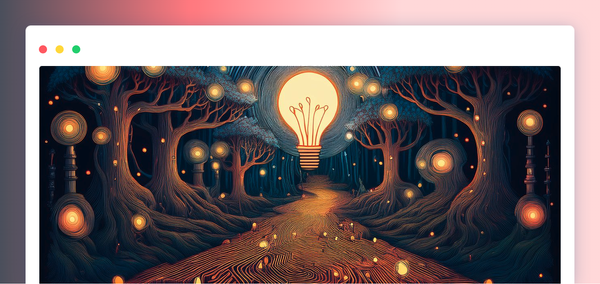
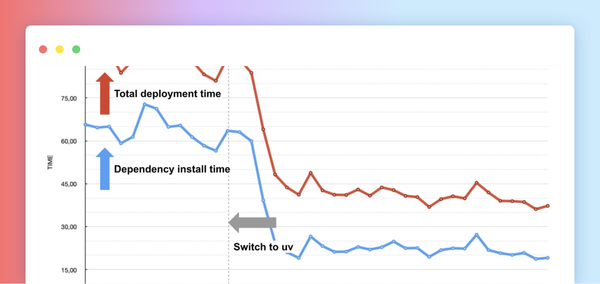


Comments
Continue the conversation in our forums →