Hey, community! 👋
My name is Vinícius, and I’m a Data Analyst and LaTeX Editor.
I love solving problems and assisting customers with technology. When I ask a customer about a delivery deadline, they usually tell me a day and time in a different time zone than mine (e.g., 4 PM PST). Since I’m from Brazil, I have to convert it from PST to UTC+x, where "+x" refers to an offset that can be positive or negative.
There are lots of tools for time zone conversion, but I wanted something simple, intuitive, and ad-free. So I made a Streamlit app that converts a time zone from PST to UTC for any country! 👏
In this post, I’ll show you how to build it in six steps:
- Import the required Python modules/package
- Create a set of continents and countries
- Configure the Streamlit page, header, and dropdown menu
- Get the corresponding UTC+x time zone
- Display the resulting time
- Apply a custom dark theme
But first, let’s talk about…
How does the Time Zone Converter work?
The way it works is super simple:
- The user selects a continent and a country.
- The corresponding time zone (in "UTC+x" format) is obtained based on the user's selection.
- The user enters a PST time to be converted into the associated time obtained from step (2).
- The resulting time for the selected country is displayed in the app.
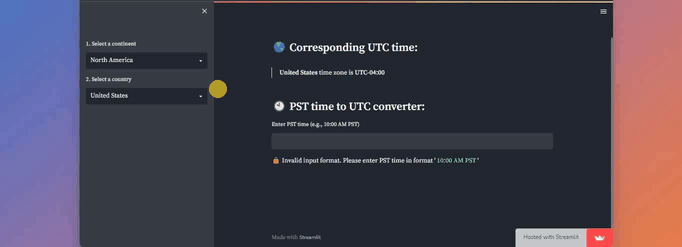
Now, let’s help you develop your own converter!
1. Import the required Python modules/package
# Required Python modules/packages
import streamlit as st # Streamlit framework
from datetime import datetime # For date and time
import pytz # For time zones
2. Create a set of continents and countries in the time zone context
# Create a dictionary with country name and corresponding timezone
timezone_dict = {
"North America": {
"United States": "America/New_York",
"Canada": "America/Toronto",
"Mexico": "America/Mexico_City",
"Jamaica": "America/Jamaica",
"Costa Rica": "America/Costa_Rica",
"Bahamas": "America/Nassau",
"Honduras": "America/Tegucigalpa",
"Cuba": "America/Havana",
"Dominican Republic": "America/Santo_Domingo"
},
"South America": {
"Brazil": "America/Sao_Paulo",
"Argentina": "America/Argentina/Buenos_Aires",
"Chile": "America/Santiago",
"Colombia": "America/Bogota",
"Peru": "America/Lima",
"Uruguay": "America/Montevideo",
"Ecuador": "America/Guayaquil",
"Bolivia": "America/La_Paz",
"Paraguay": "America/Asuncion",
"Venezuela": "America/Caracas"
},
"Europe": {
"United Kingdom": "Europe/London",
"France": "Europe/Paris",
"Germany": "Europe/Berlin",
"Italy": "Europe/Rome",
"Spain": "Europe/Madrid",
"Russia": "Europe/Moscow",
"Turkey": "Europe/Istanbul",
"Greece": "Europe/Athens",
"Poland": "Europe/Warsaw",
"Ukraine": "Europe/Kiev"
},
"Asia": {
"India": "Asia/Kolkata",
"Japan": "Asia/Tokyo",
"China": "Asia/Shanghai",
"Saudi Arabia": "Asia/Riyadh",
"South Korea": "Asia/Seoul",
"Indonesia": "Asia/Jakarta",
"Malaysia": "Asia/Kuala_Lumpur",
"Vietnam": "Asia/Ho_Chi_Minh",
"Philippines": "Asia/Manila",
"Thailand": "Asia/Bangkok"
},
"Oceania": {
"Australia": "Australia/Sydney",
"New Zealand": "Pacific/Auckland",
"Fiji": "Pacific/Fiji",
"Papua New Guinea": "Pacific/Port_Moresby",
"Samoa": "Pacific/Apia",
"Tonga": "Pacific/Tongatapu",
"Solomon Islands": "Pacific/Guadalcanal",
"Vanuatu": "Pacific/Efate",
"Kiribati": "Pacific/Tarawa",
"New Caledonia": "Pacific/Noumea"
}
}
# Create a list of continents
continents = ["North America", "South America", "Europe", "Asia", "Oceania"]
3. Configure the Streamlit page, header, and dropdown menu for continent and country selection
# Streamlit app page setup
st.set_page_config(
page_title='Time Zone Coverter',
page_icon='🌎',
layout='centered',
initial_sidebar_state='expanded',
menu_items={
'About': """This app is intended to select a country, get its
time zone in UTC format and have its correspondent result
from a user-entered PST time."""
}
)
# Main header
st.header('Time Zone Coverter Streamlit app')
# Add some blank space
st.markdown("##")
# Create a dropdown to select a continent
continent = st.sidebar.selectbox("1. Select a continent", continents)
# Create a dropdown to select a country within the selected continent
countries = list(timezone_dict[continent].keys())
country = st.sidebar.selectbox("2. Select a country", countries)
4. Get the corresponding UTC+x time zone for the user selection
# Display the selected UTC offset
st.markdown("### :earth_americas: Corresponding UTC time:")
timezone = timezone_dict[continent][country]
utc_offset = datetime.now(pytz.timezone(timezone)).strftime('%z')
st.markdown(f"> **{country}** time zone is **UTC{utc_offset[:-2]}:{utc_offset[-2:]}**")
5. Display the resulting time—the informed PST time converted to UTC+x
# Add some blank space
st.markdown("##")
# Create input for PST time
st.markdown("### :clock10: PST time to UTC converter:")
pst_input = st.text_input("Enter PST time (e.g., 10:00 AM PST)")
# Convert PST time to UTC+X (where X is the offset)
try:
pst_time = datetime.strptime(pst_input, "%I:%M %p PST")
pst_time = pytz.timezone("US/Pacific").localize(pst_time, is_dst=None)
target_time = pst_time.astimezone(pytz.timezone(timezone)).strftime("%I:%M %p %Z")
st.markdown(f"> The corresponding time in **{country}** is **{target_time}**")
except:
st.markdown("""
:lock: Invalid input format. Please enter PST time in format
'<span style="color:#7ef471"><b> 10:00 AM PST </b></span>'
""", unsafe_allow_html=True)
6. Apply a custom dark theme by creating a .streamlit folder with this config.toml file
[theme]
base="dark"
primaryColor="#54f142"
backgroundColor="#222831"
secondaryBackgroundColor="#393e46"
font="serif"
If you want to improve your Time Zone Converter, here are some suggestions:
- Replace the set of time zones for countries/continents with an API. Some alternatives are TimezoneDB and GeoNames, to name a few. This would provide more options for countries and even work with more cities. For example, Brazil has four different time zones.
- Implement more time zone formats, such as GMT, EST, CET, and so on.
Feel free to use your creativity. 😄
Wrapping up
Thank you for reading my post! Now you know how to create a simple yet useful Time Zone Converter app. It can determine a time zone (in UTC+x format) for a user-selected country and provide a rough estimate for a "PST to UTC+X" time conversion. If you have any questions, please post them in the comments below or contact me via GitHub, LinkedIn, or Medium.
Happy Streamlit-ing! 🎈





Comments
Continue the conversation in our forums →