Hey, Streamlit community! 👋
We’re excited to share what’s new in the 1.4.0 release and some recent updates to Streamlit Cloud, including notable updates like introducing st.camera_input, clearing individual memo and singleton functions in code, signing in to Streamlit Cloud with your email, and app email invites.
Keep reading to learn more.
✨ New in Streamlit
⛑️ Release 1.4.0
📸 Introducing st.camera_input for uploading camera images
We’re introducing a new widget to use webcams! It’s great for computer vision apps. For example, imagine an app for face detection or style transfer.
Here is how you can use this widget:
img_file = st.camera_input("Webcam image")
The returned img_file is a file-like object, similar to the return value of st.file_uploader. For a simple app, you can display the image captured by the webcam by using st.image:
img_file = st.camera_input("Webcam image")
if img_file is not None:
st.image(img_file)
Of course, if you want to, you can do any processing steps on the image in between.
Here’s what the new widget looks like in the app:
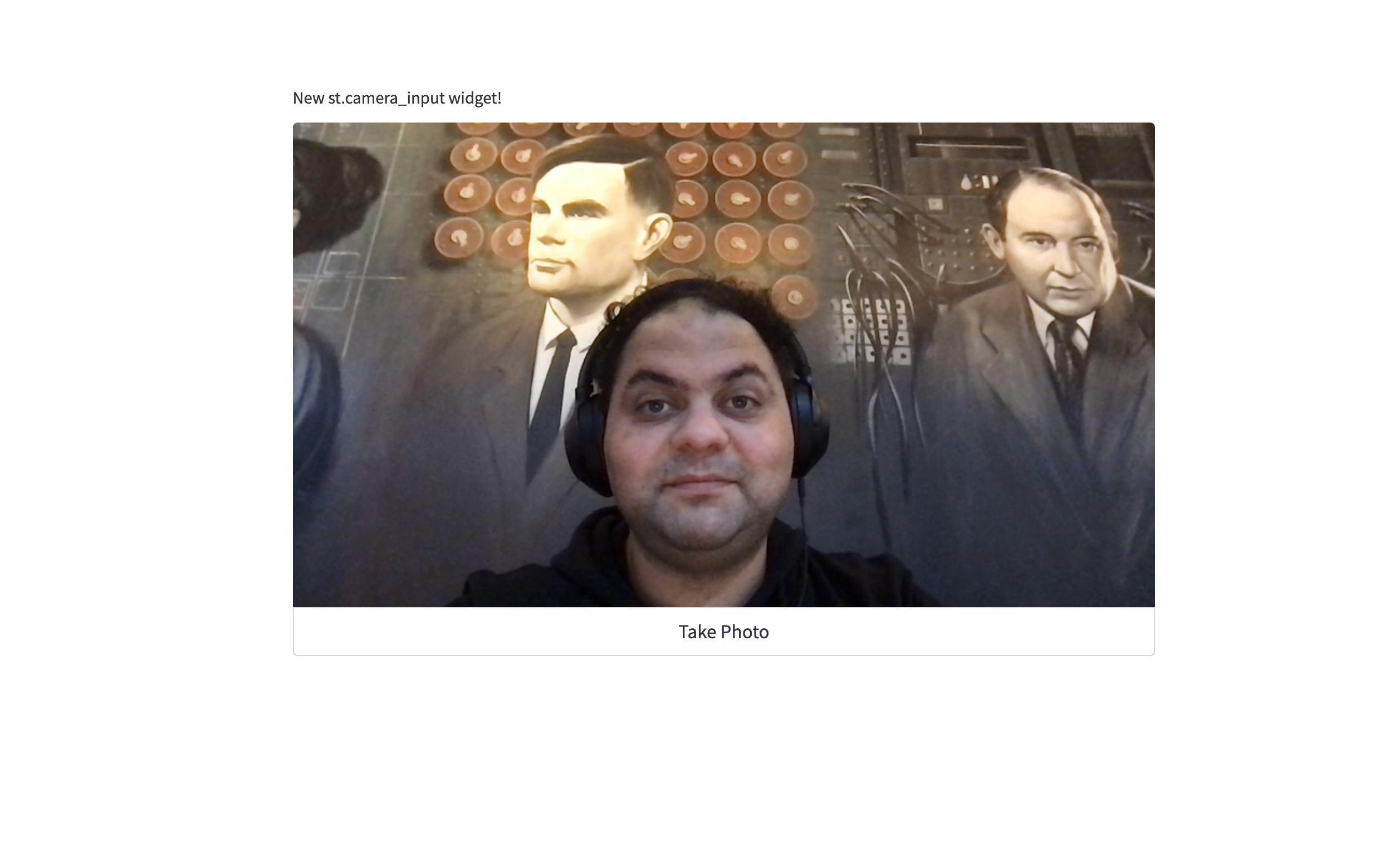
Try it out in our demo app and take a look at the documentation.
🪁 Clear memo + singleton caches procedurally
Do you need more control over cache invalidation? Now you can finally clear caches of functions decorated with @st.experimental_memo and @st.experimental_singleton in code. (The Streamlit community has been asking for this forever—and so have we, internally.)
We have implemented programmatic clearing of memo + singleton functions. For example, you can do the following:
@st.experimental_memo
def foo(x):
return x**2
if st.button("Clear Foo"):
# Clear foo's memoized values:
foo.clear()
if st.button("Clear All"):
# Clear values from *all* memoized functions:
st.experimental_memo.clear()
API Details
- Any function annotated with
@st.experimental_memoor@st.experimental_singletongets its ownclear()function automatically. - Additionally, you can use
st.experimental_memo.clear()andst.experimental_singleton.clear()to clear all memo and singleton caches, respectively.
Note that because memo/singleton themselves are experimental APIs, these cache-clearing functions are experimental as well. See the docs for memo and singleton.
🔦 Other notable 1.4.0 release updates
One other notable update in this release:
- 🚦 Widgets now have the
disabledparameter that removes interactivity (#4154).
Click here to check out all updates.
☁️ Streamlit Cloud updates
📩 Sign in with email
You can now sign in to Streamlit Cloud by using an email!
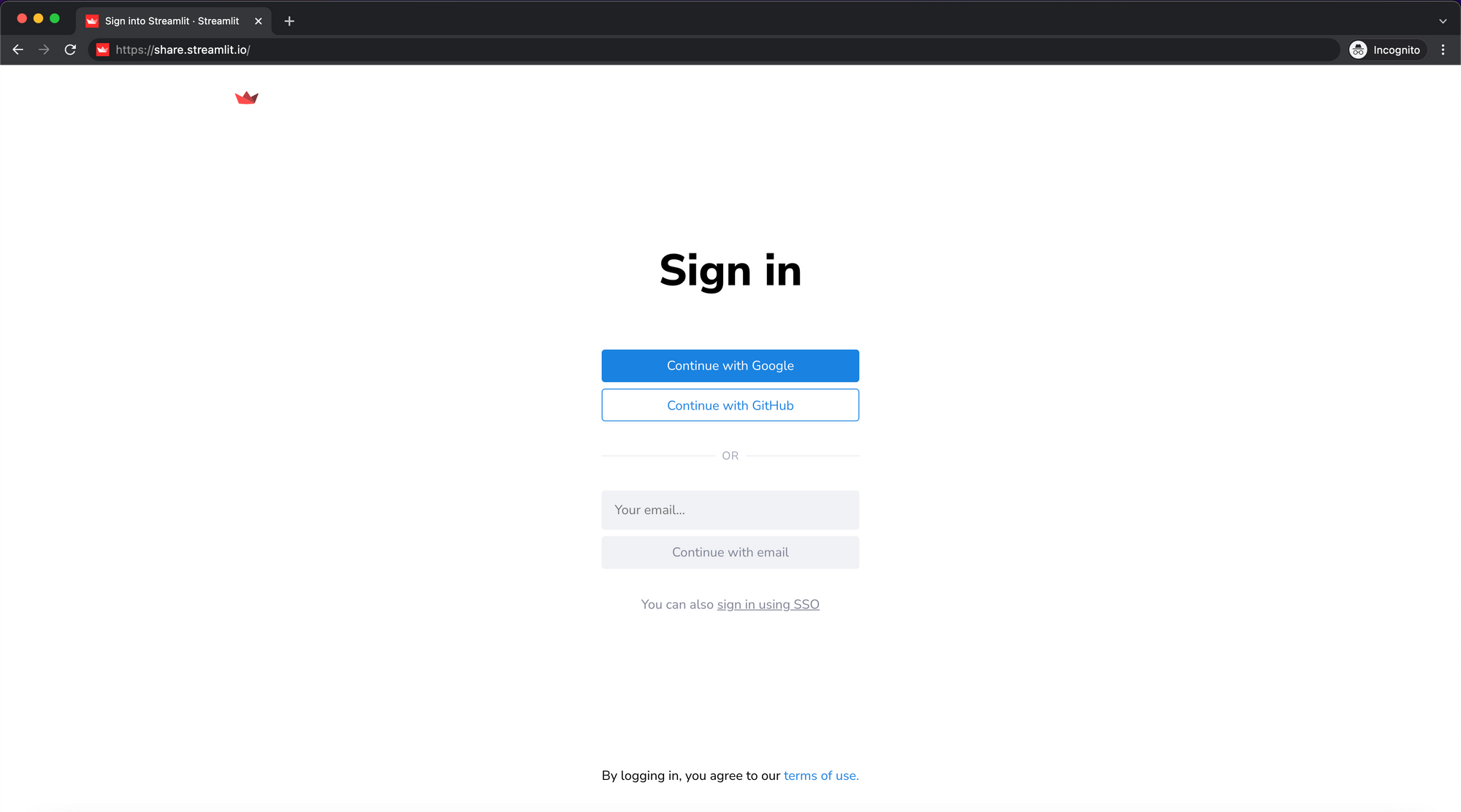
After entering your email on the sign-in page, you’ll get an email with a sign-in link:
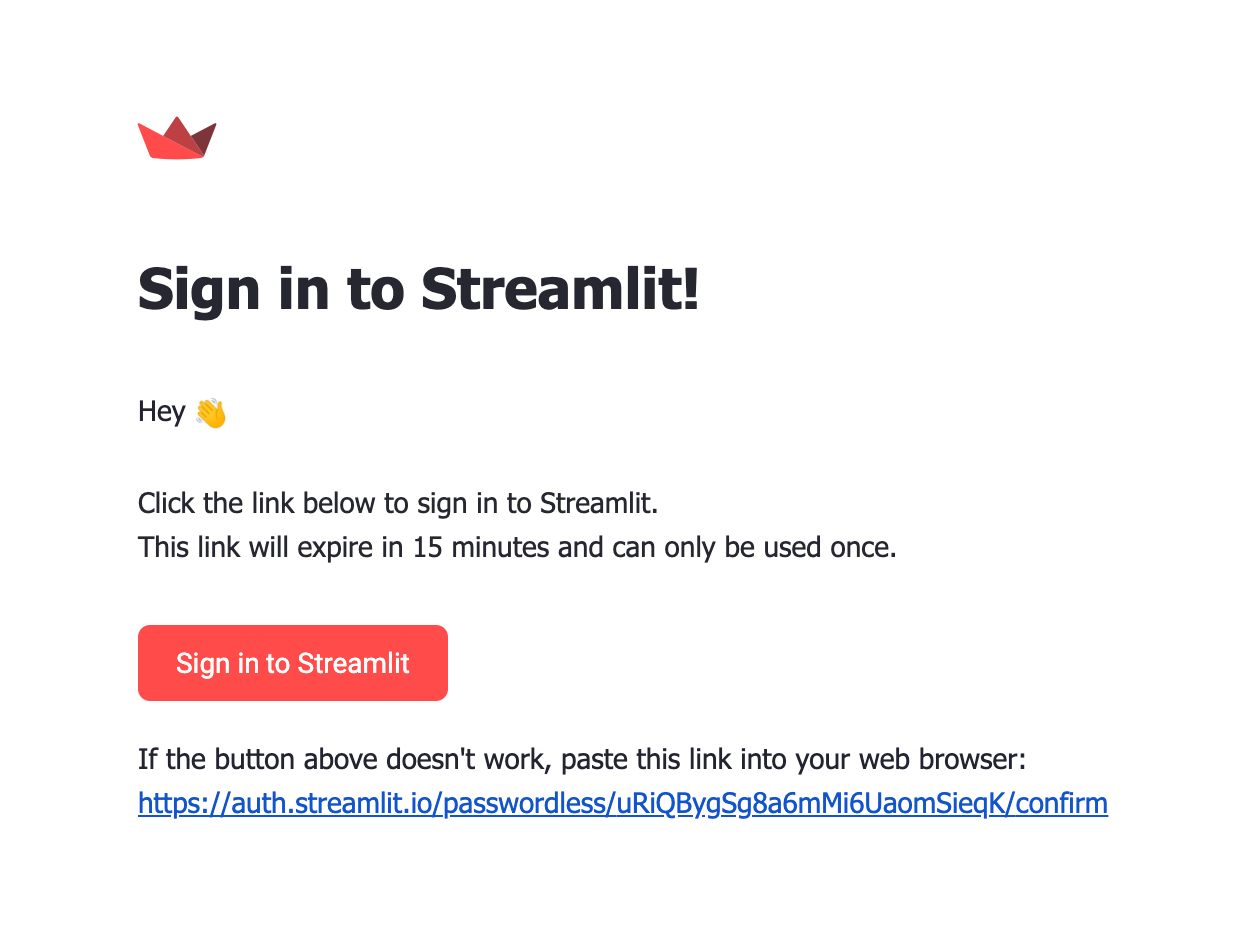
Clicking on the link will log you into your Streamlit Cloud console. From there you can view all of your apps. See the docs for more information.
📲 Share apps with any email address
Apps deployed with Streamlit Cloud come with built-in authentication. Until now, sharing has been limited to Google email addresses (Gmail) or accounts that have SSO setup.
Starting today, you can share your app with any viewer whether they’re part of your company or another company. Simply add the viewers’ email addresses, and you’re done!
🔦 Other notable Streamlit Cloud updates
- 🤯 The error page when your app goes over resource limits now shows more helpful info for debugging.
- 🐙 Your app now prints a message to its Cloud logs whenever it updates due to a Github commit.
- ⭐ Streamlit Cloud now supports a "favorite" feature that lets you quickly access your apps from the app dashboard (favorited apps appear at the top).
- 🚀 When you invite someone to view your app in Streamlit Cloud, the recipient will receive an invitation to view the app as an email in their inbox!
- 🔒 We're committed to meeting industry standards and are now SOC 2 Type 1 certified. Read more about securely sharing your apps using Streamlit Cloud.
If you're new to Streamlit, now is the time to try Streamlit Cloud!
🌞 Wrapping up
Thanks for checking out what’s new with Streamlit. You can always see the most recent updates to our core library on our changelog or via this tag on the forum and to Streamlit Cloud via the Cloud Release Notes.
Got questions? Let us know in the comments below. We're looking forward to hearing what you think!
Happy Streamlit-ing! 🎈
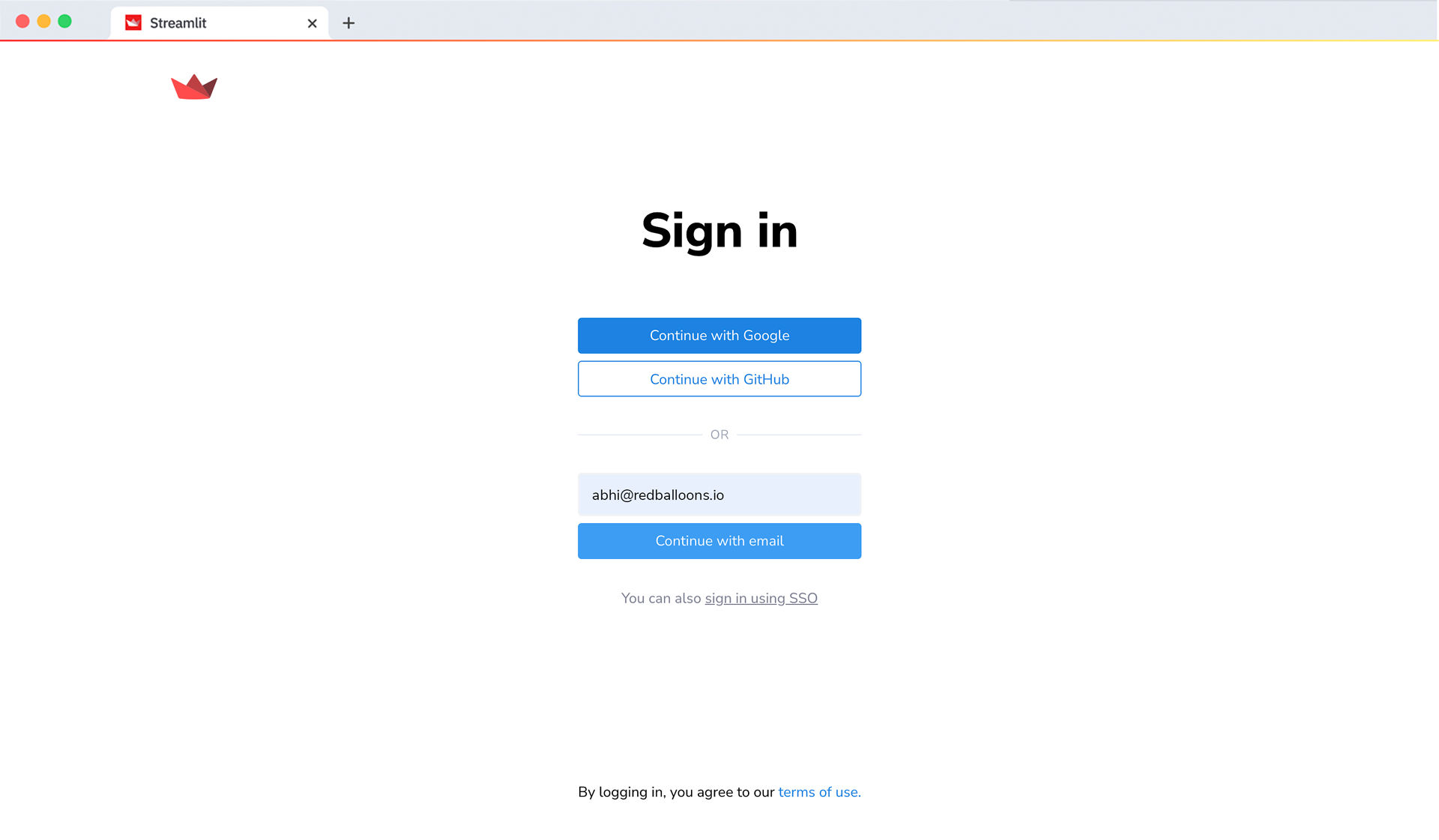

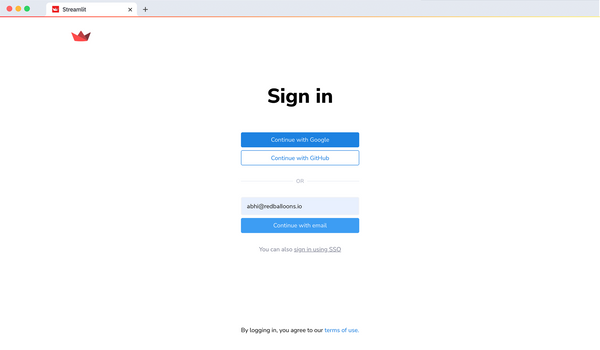


Comments
Continue the conversation in our forums →